Password Manager
Password Manager
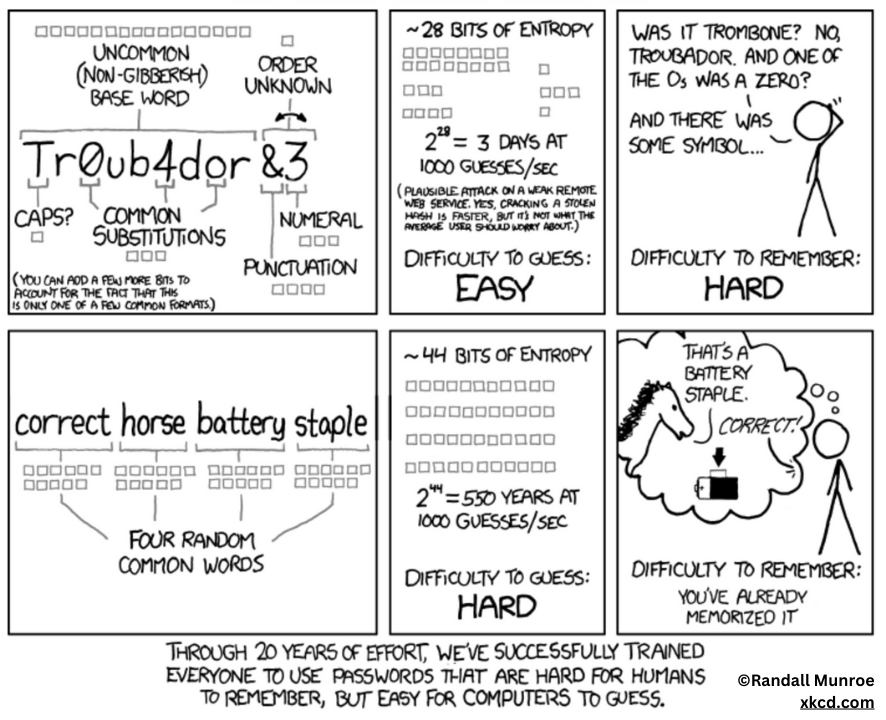
As our lives become increasingly digital, our dependency on passwords has grown exponentially. Every online platform, service, and app we use requires a unique password to ensure the security of our personal data. Remembering a plethora of passwords, however, can be challenging, if not impossible. This is where password managers step in, promising to be the knight in shining armor for your digital security.
What is a Password Manager?
A password manager, also known as a password vault, is a secure digital tool designed to store and manage your online credentials. These applications typically require a master password to unlock the manager, giving you access to all your saved passwords. Many also feature auto-fill capabilities, making it easier to log into your accounts without the hassle of manual entry. It’s easier and WAY more secure than copying and pasting from your Excel sheet of passwords. Yes, we know you do that. We know about the post-its with passwords under your keyboards, too. Please stop doing that. =)
Why Use a Password Manager?
The primary benefit of using a password manager is convenience without compromising security. It remembers all your passwords so you can maintain unique, complex passwords for every account without the fear of forgetting them. This is especially useful given that simple and frequently reused passwords are often a weak point that hackers exploit.
Password managers also encourage the use of stronger passwords. Without the need to remember each one, you’re free to create complicated, random passwords for each of your accounts, significantly enhancing your digital security.
Moreover, password managers help protect against phishing attacks. Since they auto-fill credentials only on the saved legitimate websites, they won’t be fooled by a lookalike site trying to steal your information.

Choosing a Password Manager
There’s a myriad of password managers available on the market, each with its unique features. When selecting a password manager, consider the following:
- Security: Ensure the password manager uses robust encryption (AES-256 bit encryption is considered secure) to protect your data. The manager should encrypt data at the device level, ensuring it remains unreadable even if it’s intercepted or the server is compromised.
- Usability: A password manager should be user-friendly, providing features like auto-fill and easy retrieval of passwords. Look for one that works across different devices and operating systems, ensuring you can access your passwords wherever you are.
- Support: Check if the provider offers good customer support. Prompt and efficient assistance can be vital if you face issues with your password manager.
- Two-Factor Authentication: This adds an extra layer of security. Even if someone guesses your master password, they can’t access your account without the second verification factor.
- Price: While many password managers offer a free version, consider if the premium features, like secure sharing, priority support, or a mobile app are worth the investment for you.
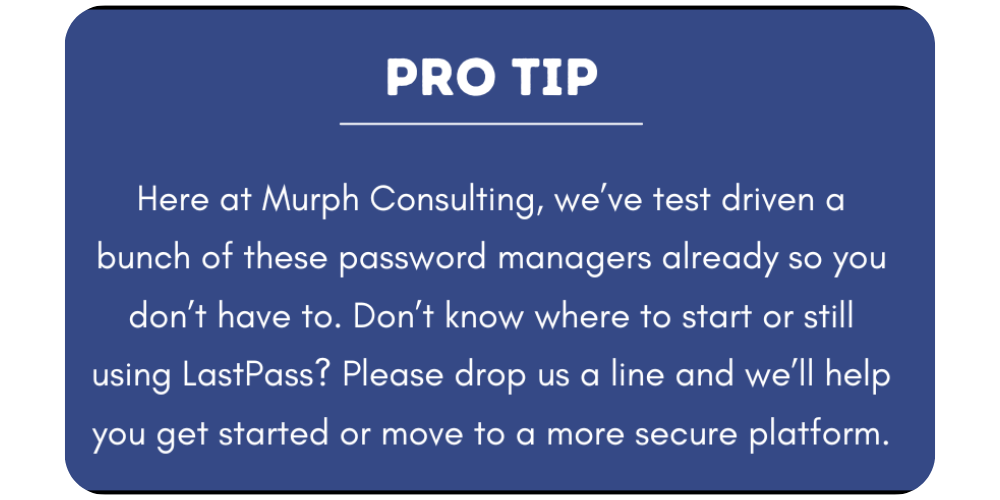
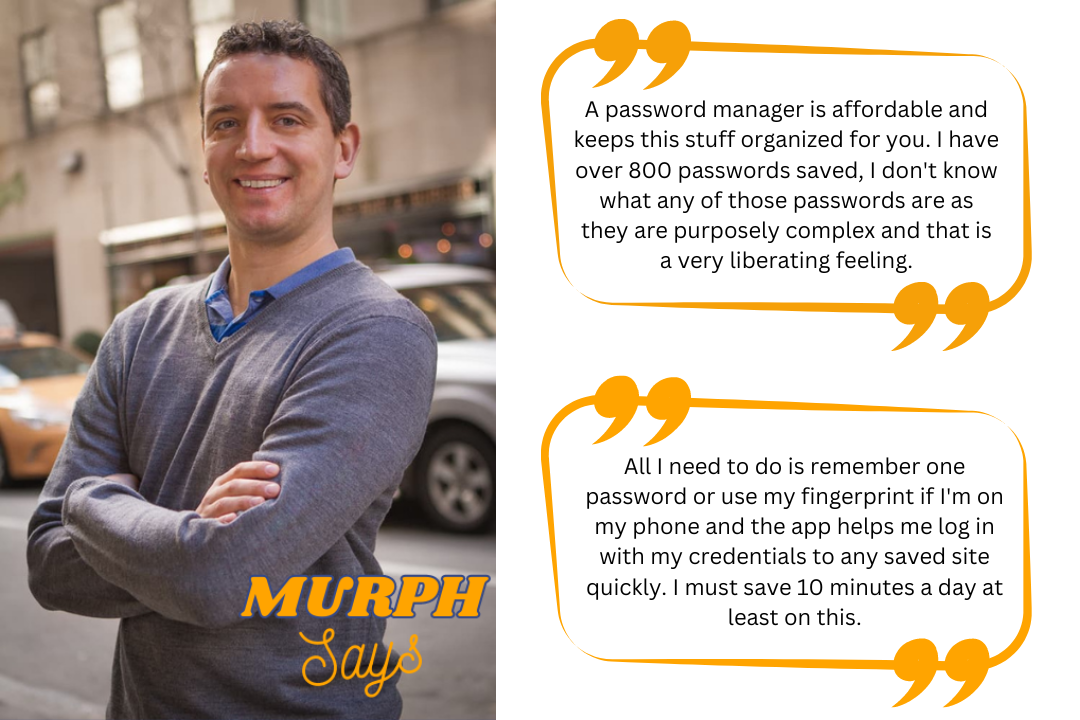
In an increasingly digital world, maintaining strong, unique passwords for each of your online accounts is crucial to protecting your personal data. However, remembering a multitude of complex passwords is a herculean task. Password managers offer a secure and convenient solution, ensuring your online credentials are easily accessible to you and impenetrable to hackers.
At Murph Consulting, we believe in empowering individuals and businesses with knowledge and tools to protect their digital universe. Understanding and utilizing a password manager is a step towards a safer online experience. After all, your digital security is not a destination but a journey, and we’re here to guide you every step of the way.
This month, Murph Consulting turned 18. I cranked up Alice Cooper's "I'm 18" and Skid Row's "18 and Life" to get the vibes going. My company is now old enough to vote, get a tattoo, and get married, all without parental consent. Watch out, world!
In all seriousness, the passing of another year of entrepreneurship and running a successful business always feels like a good time to reflect. Since we started in 2007, we've assisted nearly 600 small businesses and residential clients. Businesses in every industry, ranging in size from the solopreneur to 100 employees. There’s no company we’ll say “you’re too small for us to help”, and that gives me great joy. Small businesses need tech and CyberSecurity support, and we’ve got their backs.
Speaking of, it's October again, and you all know what that means, right? The Mets have failed us, and the Islanders, Jets, and Rangers are about to. It's also Cybersecurity Awareness Month. Every small business should be implementing some basic security measures by now. It's easier and more affordable than you think it is, and definitely cheaper than dealing with the fallout of something drastically bad happening to your business.
How's your password game? Do you use strong passwords on all the sites you visit, or are they all slight modifications of one word, like your kids or pets' names or birth dates?
If it's the latter, let's chat. You should be using a password manager. They are easy to use, create complex passwords for you that you no longer need to remember, and keep them all safe for you. I can't remember the last time I had to click on the "forgot your password" link for any site, and I love that for me.
A password manager is just one of the seven software we feel EVERY small business should have in place to help keep them protected in 2025. We’ve packaged these up together neatly and made them affordable for the small businesses we will always support. If you’d like to learn more, please click the “Contact Murph” button below to send me an email.
