Work-From-Home Employees & Cybersecurity
Work-From-Home Employees & Cybersecurity
As small businesses adjust to new ways of working and more employees work from home, the types of cyber threats your business faces change. Smaller companies may be under more pressure due to limited resources and a lack of cybersecurity experience, making them especially vulnerable.
Before the pandemic shifted us to a virtual workspace, often your office’s firewall took care of keeping unnecessary ports closed, malicious software out, and possibly prevented access to problematic websites. While the convenience of WFH is hard to argue with, its lack of security is something that can’t be ignored.
As an employer or business owner, it is important that you are aware of the potential risks work-from-home employees pose and how to prevent cyber attacks.
5 Remote Work Risks And What They Mean For Your Business
1. Unsecured networks
Employees working from home may not be using secure internet connections, increasing the potential for their data to be hacked or stolen. This can happen just as easily in their homes as at the local coffee shop where they set up shop some days.
2. Poor password hygiene
The passwords that employees use to access your systems and data can be a weak link in the security chain. It’s important that they are using strong and unique passwords, that they’re not sharing them, and that they change them regularly.
3. Email attachments from unknown senders
If an employee is sent an attachment they don’t recognize, they might open it and unknowingly give hackers access to your system.
4. Using their personal device for business
When an employee works from home, they may be accessing data on a personal device that may not have the same level of security as company equipment.
5. Phishing scams
Phishing emails can be used to steal passwords and other personal data from unsuspecting employees.
These are just a few ways that the New Normal is changing the risks your business can face. To ensure you’re protected, it’s important to have measures in place that will protect your company and its data.
8 Tips For Protecting Your Business From Cyber Threats
1. Educate your employees
Provide your employees with training so that they can recognize potential threats and know how to protect themselves. We suggest making this training a part of the onboarding process and holding regular meetings to help remind them of the proper cybersecurity protocols. We use an employee training/anti-phishing service here that can automate this for you.
2. Implement a password policy
Ensure all your accounts have strong password requirements and place a policy that requires them to be changed regularly. For an even more secure experience, your company may want to employ a service that performs automated password changing – making sure access to critical information is always protected. Finally, make sure to use a password manager to store these passwords securely.
3. Use two-factor authentication
Using two-factor authentication adds an extra layer of security to your accounts, reducing the risk of unauthorized access. Employees often want to bypass this process. It’s important that you help them understand the risks your business faces when they don’t follow cybersecurity protocols.
4. Install antivirus software
Antivirus software can help protect against malicious programs and viruses that can infect your system.
5. Backup data
Having a backup of all your data is key in case something happens to the original files. It’s also important to make sure you have regular backups so that if something does happen, you won’t lose too much data and can quickly get back on track.
6. Use monitoring tools
Monitoring tools can be used to automatically alert your IT company of potential hardware or software issues on your computers. This way, you can detect potential problems before they lead to unplanned downtime.
7. Enforce data security policies
Have clear policies in place that outline the proper data handling and usage procedures for employees working from home.
8. Invest in cybersecurity
Having the right security systems and tools in place is essential for protecting your business from cyber threats. Small businesses should take the time to research what type of cybersecurity solutions are available and invest in the ones that best fit their needs.
These 8 tips will help protect your small business from the cyber threats posed by work-from-home employees. By following these tips and educating your employees, you can ensure that your company is safe and secure. Having the right cybersecurity measures in place will also give you peace of mind knowing that your data is safe and secure.
For businesses of any size, cybersecurity is an important issue to consider. Small businesses are especially vulnerable to cyber attacks, as they often lack the resources and manpower to effectively defend themselves. If you know of other small business owners who could use this information, please feel free to forward this email.
Here at Murph Consulting, we combine IT expertise with human-to-human support. Our Help Desk with a Heart ❤️ is here to help you with your IT needs. Contact us today at 917-924-4084.
When To Call An IT Expert
If you are a small business owner, chances are you are wearing a lot of hats - account manager, sales manager, HR, accounting, and sometimes IT department, just to name a few. But sometimes, it makes sense to call in the experts. At Murph Consulting, we are the Help Desk with a Heart. That's because we are a small business as well. We feel your pain and want to help you get your systems up and running again with the least amount of aggravation possible.
Need IT Help?
Whether you're an existing client or need service for the first time, we remove the technology stress and headaches for you.
917-924-4084
support@murphconsulting.com
Brooklyn, NY
Help Desk with a Heart ®
Serving the needs of residential and business clients, Murph Consulting is a full-service IT consultancy with a small personal client approach. We specialize in on-site computer support, computer maintenance, new computer set-up, network consulting, and desktop support.